#vue js for beginners
Explore tagged Tumblr posts
Text
JavaScript
Introduction to JavaScript Basics
JavaScript (JS) is one of the core technologies of the web, alongside HTML and CSS. It is a powerful, lightweight, and versatile scripting language that allows developers to create interactive and dynamic content on web pages. Whether you're a beginner or someone brushing up on their knowledge, understanding the basics of JavaScript is essential for modern web development.
What is JavaScript?
JavaScript is a client-side scripting language, meaning it is primarily executed in the user's web browser without needing a server. It's also used as a server-side language through platforms like Node.js. JavaScript enables developers to implement complex features such as real-time updates, interactive forms, and animations.
Key Features of JavaScript
Interactivity: JavaScript adds life to web pages by enabling interactivity, such as buttons, forms, and animations.
Versatility: It works on almost every platform and is compatible with most modern browsers.
Asynchronous Programming: JavaScript handles tasks like fetching data from servers without reloading a web page.
Extensive Libraries and Frameworks: Frameworks like React, Angular, and Vue make it even more powerful.
JavaScript Basics You Should Know
1. Variables
Variables store data that can be used and manipulated later. In JavaScript, there are three ways to declare variables:
var (old way, avoid using in modern JS)
let (block-scoped variable)
const (constant variable that cannot be reassigned)
Example:
javascript
Copy code
let name = "John"; // can be reassigned const age = 25; // cannot be reassigned
2. Data Types
JavaScript supports several data types:
String: Text data (e.g., "Hello, World!")
Number: Numeric values (e.g., 123, 3.14)
Boolean: True or false values (true, false)
Object: Complex data (e.g., { key: "value" })
Array: List of items (e.g., [1, 2, 3])
Undefined: A variable declared but not assigned a value
Null: Intentional absence of value
Example:
javascript
Copy code
let isLoggedIn = true; // Boolean let items = ["Apple", "Banana", "Cherry"]; // Array
3. Functions
Functions are reusable blocks of code that perform a task.
Example:
javascript
Copy code
function greet(name) { return `Hello, ${name}!`; } console.log(greet("Alice")); // Output: Hello, Alice!
4. Control Structures
JavaScript supports conditions and loops to control program flow:
If-Else Statements:
javascript
Copy code
if (age > 18) { console.log("You are an adult."); } else { console.log("You are a minor."); }
Loops:
javascript
Copy code
for (let i = 0; i < 5; i++) { console.log(i); }
5. DOM Manipulation
JavaScript can interact with and modify the Document Object Model (DOM), which represents the structure of a web page.
Example:
javascript
Copy code
document.getElementById("btn").addEventListener("click", () => { alert("Button clicked!"); });
Visit 1
mysite
Conclusion
JavaScript is an essential skill for web developers. By mastering its basics, you can create dynamic and interactive websites that provide an excellent user experience. As you progress, you can explore advanced concepts like asynchronous programming, object-oriented design, and popular JavaScript frameworks. Keep practicing, and you'll unlock the true power of JavaScript!
2 notes
·
View notes
Text
The ways to develop a website

You can approach various ways to developer website but depending on your goals, technical skill, and also resources. Below is an overview of the primary methods to develop a website:
1. Using website builders
Website builders are allow you to create website without calling knowledge and it is user friendly platform also. They offer pre designed templates and drag and drop interfaces.
• Popular tools: wordpress. com, shopify for eCommerce, wix, squarespace etc.
• How it works:
° You can choose the template that you want.
° Customize the design, layout and also content with using visual editor of the platform.
° You can also add forms, eCommerce, or blogs to plugins or also in built tools.
° Then publish the site with hosting that provided by the platform.
• Pros:
° No coding required and it is beginner friendly.
° Fast setup and development.
° Hosting, security and also updates are included.
• Cons:
°Compared to coding it have limited customisation.
° Monthly subscription costs.
° Migrating can be challenging because of platform dependency.
2. Content management system(CMS)
It require minimal coding and it allows you to manage website content efficiently with the customizable themes and plugins.
• Popular tools: wordpress. org, Joomla, drupal
• How it works:
° Install the CMS on a web server.
° With the basic coding or in built tool, you can select a theme and customize.
° To add functionality you can use plugins.
° Then you can manage content through dashboard.
• Pros:
° It is flexible and scalable and also it have thousands of themes and plugins.
° Provide community support and resources.
° It is useful for portfolios or blogs and also Complex sites.
• Cons:
° You should require some technical knowledge for the set up and maintenance.
° It have hosting and domain cost.
° It need security updates as also backups.
3. Coding from scratch (custom development)
Build a website with the raw code, it can give you complete control over design and functionality.
• Technologies:
° Frontend: HTML, CSS, JavaScript.
° Backend: python, PHP, Ruby, and node. JS
° Database: MySQL, mongoDB,postgreSQL.
° Tools: code editor, hosting, version control.
• How it works:
° You can design the site structure and visuals by using HTML/ CSS/ or JavaScript.
° For dynamic features build back end logic.
° You can connect to a database for data storage.
• Pros:
° Offers full customisation and flexibility.
° Unique functionality and also optimized performance.
° No platform restrictions.
• Cons:
° It requires coding expertise.
° Costly and also time intensive.
° Require ongoing maintenance such as security, updates.
4. Static site generator
It can create fast, and also secure website by pre rendering HTML files. It is useful for Blogs, or portfolios.
• Popular tools: Hugo, Jekyll, Next. js.
• How it works:
° You can write content in markdown or also similar format.
° Use template to generate static HTML, CSS, or JavaScript files.
° Use hosting platform like netlify,or vercel.
• Pros:
° It is fast and Secure and no server side processing.
° It provide free or low cost hosting.
° Easy to scale.
• Cons:
° It has Limited functionality.
° It required some technical knowledge.
5. Headless CMS with frontend frameworks
A headless CMS can provide a backend for content management with the conctent frontend for flexibility.
• Popular tools:
° Headless CMS: Strapy, contentful etc.
° Frontend framework: React, Vue. js etc
• How it works:
° To manage content via APIs, use headless CMS.
° With JavaScript framework built a custom frontend.
° To display the dynamic content connect both via APIs.
• Pros:
° Very much flexible and scalable.
° Allowing reuse across platforms such as web, mobile.
° Modern and also performant.
• Cons:
° It require coding skill and also familiarity with APIs.
° The setup can be complex.
6. Hiring a developer or agency
If you don't have time or lack of Technical skill, you can you can hire developer or agency.
• How it work:
° For custom development you can higher freelancers or agencies.
° They can provide your requirement such as design , features, and budget.
° In collaborate on design and functionality then launch the website.
• Pros:
° They provide professional result with your needs.
° Save time.
• Cons:
° Cost can be higher.
° Depend on third parties for maintenance.
7. Low code platforms
Low code platforms fill the gap between no code Builders and custom coding. And they offering visual development with the coding flexibility.
• Popular tools: bubble, Adalo, Outsystems.
• How it works:
° To design and configure the site, use Visual interface.
° And some custom code for specific features.
° Use built in or external hosting.
• Pros:
° It is faster than coding from scratch.
° You can offer more customizable than website Builders.
• Cons:
° Learning curve for advanced features.
° Require subscription or hosting cost.
Choosing the right method
• Beginners: if you are a beginner you can start the with the website Builders or wordpress.
• Budget conscious: if you are conscious about your budget you can use static site generators or also free CMS options.
• Developers: opt for custom coding or headless CMS for whole control.
• Businesses: for businesses, it is good to consider hiring professionals or using scalable CMS platform.
If you are looking for a website development with design, it is smart to work with an experienced agency. HollyMinds Technologies is a great choice, because they are the best website development company in Pune, and they make websites that are perfectly coded and structured to stand the test of time. The algorithms are set to bring visitors from across the globe. A structured website with right content, can bring more visitors to your business.
1 note
·
View note
Text
Are you ready to master Vue.js 3 and become a frontend development pro? Whether you're a beginner or someone looking to enhance your JavaScript skills, you've come to the right place! We offer a completely free, structured Vue.js 3 crash course by Asad Mukhtar, designed to help you build interactive and dynamic web applications with ease.
#VueJS3#VueJS#JavaScript#WebDevelopment#Vue3CrashCourse#FrontendDevelopment#VueJSForBeginners#TechEducation#VueJSDevelopment#JavaScriptFramework#TechBooks#Vue3Tutorial#VueJSProjects#WebAppDevelopment#VueJSComponents#VueJSBestPractices#JavaScriptTutorial#FrontendWebDevelopment#WebDevelopmentCourse#TechLearning#VueJSCommunity#VueJSDevelopmentTips#SinglePageApplications#SPATutorial#VueJSApp
0 notes
Text
tech veracity training located in kakinada provided Tech Veracity Premier Web Development Training & Services in Kakinada
Located in Kakinada, Tech Veracity is a leading provider of web development training and services, offering the best learning opportunities to aspiring developers and businesses looking to enhance their digital presence. With a focus on quality education, hands-on training and modern industry practices, Tech Veracity has established itself as a cornerstone in the field of technology training in the region.
Comprehensive Web Development Training
At Tech Veracity, Web Development training is designed to equip students with the knowledge and skills to create powerful and responsive websites and web applications. Whether you are a beginner or an experienced developer looking to improve your skills, Tech Veracity offers customized training programs that meet the needs of diverse learners.
The training covers a wide range of essential web development topics, including:
Front-end development:: Web development services Students learn to create attractive and interactive websites using HTML, CSS, JavaScript, and popular front-end frameworks such as React, Angular, and Vue. .js. The training includes hands-on exercises that help students develop a deep understanding of the principles of user interface (UI) and user experience (UX) design.
Latest Developments: Tech Veracity offers in-depth training on the latest technologies, such as Node.js, Python, PHP, and Ruby. Students learn to manage server-side logic, databases, and APIs, allowing them to create dynamic, data-driven web applications.
Full-Stack Development: Combining front-end and back-end knowledge, the full-stack development course allows students to become proficient in developing end-to-end web applications. The program includes learning databases (MySQL, MongoDB), version control with Git, and deployment
#Web development services#Best Web development services#app development services#app development courses near me#app development company#app development company near me#best app development companies
0 notes
Text
A Comprehensive Comparison of Vue.js and Angular

Introduction
When it comes to building dynamic, high-performing web applications, selecting the right framework is crucial. Two popular choices in the world of JavaScript are Vue.js and Angular. Both frameworks offer unique features and benefits, making them suitable for different types of projects. In this blog, we will dive into a detailed comparison of Vue JS vs Angular, exploring their key features, differences, and use cases to help you decide which framework might be the best fit for your next project.
Exploring what is Vue JS and Angular JS
Vue.js, created by Evan You and released in 2014, is a progressive JavaScript framework designed for building user interfaces. It is known for its simplicity and ease of integration. Vue.js allows developers to incrementally adopt its features, making it highly flexible and adaptable for various types of projects. Moreover, Vue.js follows a component-based architecture where each UI element is encapsulated into reusable components. This modular approach simplifies development and maintenance. It uses a reactive data binding system that keeps the user interface in sync with the underlying data model. When the data changes, the UI updates automatically, which enhances development efficiency.
On the other hand, Angular, developed and maintained by Google, is a robust, full-featured framework released in 2010. It is designed for building complex, large-scale web applications. Angular provides a comprehensive solution with built-in tools and features, making it suitable for enterprise-level projects. Furthermore, angular follows the Model-View-Controller (MVC) architecture, which separates the application into three interconnected components. This separation helps in managing and scaling complex applications efficiently.
Key Differences Between Vue.js and Angular
Vue.js has a gentler learning curve compared to Angular. Vue’s straightforward syntax and detailed documentation make it easier for newcomers to grasp. Angular, with its comprehensive set of features and concepts, can be more challenging to learn, especially for beginners. Besides, Vue.js offers more flexibility and is often seen as less opinionated. This allows developers to integrate it with other libraries or existing projects with ease. Angular, on the other hand, is more opinionated and comes with a set of built-in tools and features, providing a more structured approach.
Both frameworks offer strong performance, but they approach it differently. Vue.js’s virtual DOM allows for efficient updates, making it highly performant for most scenarios. Angular’s performance is also strong, but its complex feature set and larger bundle sizes can impact performance, especially in larger applications. Angular, backed by Google, has a larger community and a well-established ecosystem. It offers extensive support and a wide range of tools and libraries. Vue.js, though younger, has a vibrant and growing community with a rich ecosystem of plugins and extensions, supported by a passionate group of developers.
Conclusion
In conclusion, both Vue.js and Angular are powerful frameworks with their own strengths and ideal use cases. Vue.js stands out for its simplicity, ease of integration, and flexibility, making it a great choice for developers who prefer a gentle learning curve and modular design. Its reactive data binding and component-based architecture facilitate efficient development and maintenance, especially for small to medium-sized projects. On the other hand, Angular provides a comprehensive, structured solution with its MVC architecture and built-in tools, making it suitable for large-scale, enterprise-level applications where a more robust framework is required.
Angular’s extensive ecosystem and community support add to its appeal for complex projects with high demands.
Pattem Digital a leading Vue JS development company offers expert consulting services to help businesses evaluate their project requirements and choose the most suitable framework, whether it’s Vue.js or Angular, ensuring optimal performance and scalability for their web applications.
0 notes
Text
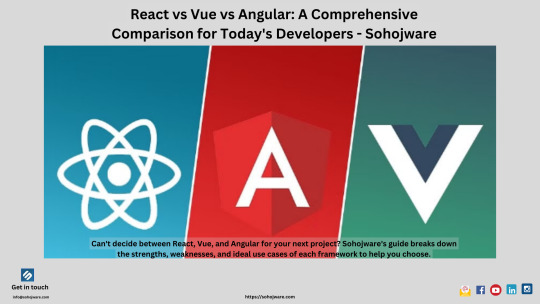
In the dynamic world of web development, choosing the right framework can make a significant difference in project success. React, Vue, and Angular are three of the most popular frameworks, each offering unique features and advantages. This article provides a comprehensive comparison to help you decide which framework is best suited for your needs. Sohojware, a leader in innovative web solutions, often leverages these technologies to deliver exceptional digital experiences. Let's delve into the specifics of each framework.
We can write it without questions: in the modern world of web development, the selection of an appropriate framework can greatly influence the results of the project. Among the best-known frameworks, we have React, Vue, and Angular, each coming with its capabilities and benefits that help streamline the development process. If you need help in deciding which framework suits you best, this article will cover all that information that may be useful in coming to a decision. These technologies can be employed to make some organizations stand out like Sohojware which is a pioneer in providing advanced web solutions. It is high time to consider what each of the mentioned frameworks implies.
Overview of the Frameworks
React
React is an open-source JS library designed for the creation of user interfaces or specific elements of a page, such as a single-page application, by the Facebook company. It is famous for its component-built architecture and Virtual DOM.
Pros:
Component-Based: Encourages reusable components.
Virtual DOM: Enhances performance.
Large Ecosystem: The integration is indeed packed with libraries and tools.
Cons:
Learning Curve: Another challenge that arises from the use of JSX syntax is that the syntax is relatively new and may be unknown to some users.
Dependency Management: This often has an added need for libraries to handle state management and routing systems.
Vue
Vue. js is an open-source JavaScript framework developed by Evan You and is described as progressive. It is envisioned to be incrementally adoptable and features the View layer, which enables it to be easily integrated with other projects.
Pros:
Ease of Use: Having a simple and intuitive API is an important criterion for a good API.
Flexibility: Works for equally small and broad projects.
Detailed Documentation: I have covered all the basics and general information about search engine optimization.
Cons:
Community Size: It is compared to other front-end frameworks such as React and Angular, but it is smaller in size.
Language Barriers: It also has some resources and plugins provided in Chinese, though the main language is English.
Angular
Angular is a client-side development platform, which also refers to as a framework that is used in building web applications using HTML templates and CSS styles together with JavaScript and Typescript languages. It is a framework developed by Google and is ideal for enterprise-scale applications because of its comprehensive features.
Pros:
Full-Featured Framework: Subjects all variety in one package that is suitable for larger scale applications.
TypeScript: Features that make Python have a strong typing include; It is faced with some of the most advanced features including;
Steep Learning Curve: It has been deemed complex for beginners since it encompasses a broad, fundamental concept.
Performance Overhead: Pro Can be heavier compared to React and Vue.
Key Features Comparison
Performance
React: The Shadow DOM is used as the primary DOM to enhance the application’s rendering, making it more efficient for dynamic applications.
Vue: It too uses a virtual DOM and has similar execution speed to what we have seen with React. This has made it more efficient since it is lightweight than the original complex structures.
Angular: However, the following are its shortcomings; Two-way data binding: Angular facilitates it, which is a plus but hampers overall performance Two- way data binding: Angular supports it, which is an added advantage, yet it slows performance compared to React or Vue Massive file size: It is relative to that of React and Vue but has a significant impact on bootstrapping and rendering times.
Scalability
React: It can easily scale up because of its modular design and idea of components and has a very large collection of libraries available.
Vue: Appropriate for both small and large projects increasing the area of its application with the increase in more compatibility for scalability.
Angular: As targeted at large scale applications, Angular offers a myriad of features for supporting its user’s enterprise application needs.
Learning Curve
React: Moderate learning curve. It might still pay to learn JSX initially owing to the challenges that it presents to a developer but on the flip side, the ecosystem and community exist to assist in the learning process.
Vue: Low learning curve. Though it is a simple and easy to use software, the documentation provided is commendable which makes it feasible for a beginner.
Angular: High learning curve. Due to the array of features and the general nature of its functions, it will take many hours to learn this tool.
Community and Ecosystem
React: BOASTS of having a huge community and ecosystem with massive resources and libraries together with third-party support.
Vue: As with many small but growing communities, residents have reported increased traffic in their neighborhoods. Less complaints and more useful plugins and tools compared to previous days.
Angular: Solid community around the software with plenty of resources and quite many tools officially endorsed by Google.
Use Cases
React: Ideal for dynamic and high-performance web applications, single-page applications, and projects requiring high scalability.
Vue: Great for small to medium-sized applications, prototypes, and projects where ease of integration and flexibility are important.
Angular: Best suited for large-scale, enterprise-level applications with complex requirements and a need for robust architecture.
Sohojware's Perspective
At Sohojware, we understand that the choice of framework depends on the specific needs of a project. Here's how we leverage each of these frameworks:
React: We use React for projects that require dynamic user interfaces, high performance, and scalability. Its component-based architecture aligns well with our development practices, allowing us to deliver robust and maintainable applications.
Vue: For projects that demand quick turnaround times and simplicity, we opt for Vue. Its ease of use and flexibility make it ideal for smaller projects and prototypes.
Angular: For enterprise clients with large-scale applications, we choose Angular. Its comprehensive toolset and strong typing with TypeScript ensure that we can build complex, feature-rich applications that meet rigorous standards.
React, Vue, and Angular each offer distinct advantages and are suited for different types of projects. React excels in performance and scalability, Vue stands out for its ease of use and flexibility, and Angular shines in building large-scale, enterprise-level applications.
At Sohojware, we leverage the strengths of these frameworks to meet the diverse needs of our clients, ensuring that each project is delivered with the highest quality and performance. By understanding the unique features and use cases of React, Vue, and Angular, developers can make informed decisions that align with their project requirements and goals.
To explore how Sohojware can help you choose the right framework for your next project, visit www.sohojware.com.
FAQ’s
Choosing the right framework: What factors should I consider?
Many aspects influence framework selection, such as project complexity, team skillset, and desired functionality. This guide by Sohojware explores the strengths and weaknesses of React, Vue.js, and Angular to aid your decision.
Is React the most popular framework?
React currently holds the top spot in popularity, but all three frameworks (React, Vue.js, Angular) boast strong communities and active development. Sohojware's comparison dives deeper to help you choose the best fit for your needs.
Is there a framework suitable for beginners?
While all frameworks have learning curves, Vue.js is generally considered easier to pick up due to its focus on core concepts and simpler syntax. Sohojware's guide provides a comprehensive overview to empower your choice.
What are the benefits of a structured framework?
Structured frameworks like Angular offer a well-defined architecture and built-in features, promoting code maintainability and scalability for large projects. Sohojware's comparison explores the advantages and trade-offs of each framework.
What's the importance of a large developer community?
A large and active community provides access to a wealth of resources, libraries, and tutorials. React boasts the biggest community, but all three frameworks have strong support. Sohojware's guide empowers you to make an informed decision.
1 note
·
View note
Text
"Courses on Frontend Frameworks: React, Angular, and Vue.js"
1. React
Beginner Level:
React - The Complete Guide (incl Hooks, React Router, Redux) by Maximilian Schwarzmüller on Udemy: This comprehensive course covers React fundamentals, including JSX, components, state management with Redux, and routing with React Router.
Intermediate Level:
Advanced React and Redux: 2021 Edition by Stephen Grider on Udemy: Dive deeper into React and Redux with advanced topics such as HOCs, middleware, async actions, and authentication.
Advanced Level:
React Performance Optimization on Frontend Masters: Learn advanced techniques for optimizing React application performance, including memoization, code splitting, and performance profiling.
2. Angular
Beginner Level:
Angular - The Complete Guide (2021 Edition) by Maximilian Schwarzmüller on Udemy: This course provides a comprehensive introduction to Angular, covering topics such as components, directives, services, routing, and forms.
Intermediate Level:
Angular Essentials (Angular 2+ with TypeScript) on Pluralsight: Gain a solid understanding of Angular essentials, including components, templates, data binding, services, and dependency injection.
Advanced Level:
Angular Architecture by Mosh Hamedani on Udemy: Learn best practices and architectural patterns for building scalable Angular applications, including lazy loading, state management, and module organization.
3. Vue.js
Beginner Level:
Vue JS 2 - The Complete Guide (incl. Vue Router & Vuex) by Maximilian Schwarzmüller on Udemy: This course covers Vue.js fundamentals, including components, directives, routing with Vue Router, and state management with Vuex.
Intermediate Level:
Vue.js: Advanced Features from the Ground Up on Frontend Masters: Dive deeper into Vue.js with advanced topics such as custom directives, render functions, mixins, and plugin development.
Advanced Level:
Vue.js State Management Patterns on Vue Mastery: Explore advanced state management patterns in Vue.js using Vuex, including modules, actions, mutations, and getters.
Conclusion
These courses provide a structured learning path for developers interested in mastering frontend frameworks like React, Angular, and Vue.js. Whether you're a beginner looking to get started with a new framework or an experienced developer aiming to deepen your knowledge and skills, these courses offer valuable resources and practical insights to help you succeed in frontend development. By investing time in learning from these courses, you'll be well-equipped to build modern and scalable web applications using the latest frontend technologies.
Read more
0 notes
Text
Brief Details about Vue Js Development
Vue.js, often referred to as Vue, is a popular progressive JavaScript framework used for building user interfaces. What is Vue.js sets it apart is its simplicity and flexibility, making it an excellent choice for both beginners and experienced developers. Vue.js allows you to create interactive and dynamic web applications by enabling you to declaratively render data to the DOM (Document Object Model) using a template syntax.
Vue.js known for is its approachability and ease of integration into existing projects. With its component-based architecture, developers can build complex applications by breaking down the UI into reusable and self-contained components, enhancing code organization and maintainability. Vue.js also offers features like two-way data binding, directives, and a reactive data model, allowing changes to automatically reflect in the UI without the need for manual updates.
Vue.js is a versatile and efficient framework for building modern web applications, making it a valuable tool for developers looking to create engaging and responsive user interfaces. Whether you're a novice or an expert, exploring what is Vue.js can significantly enhance your web development capabilities.
0 notes
Text
Vue vs. React: Which is the Better Front-end JS Framework

In the ever-evolving world of web development, choosing the right front-end JavaScript framework is crucial for building efficient, scalable, and maintainable web applications.
Two of the most popular options that have dominated the landscape are react vs vue In this blog post, we will dive into the key differences between Vue vs React, discuss their pros and cons, and help you make an informed decision about which one suits your project's needs.
What is React?
React, developed and maintained by Facebook, is an open-source JavaScript library designed for building user interfaces. It was released in 2013 and has since gained immense popularity in the web development community. React follows a component-based architecture, allowing developers to create reusable UI components that can be composed to build complex user interfaces.
What is Vue?
Vue.js, often referred to as Vue, is another open-source JavaScript framework for building user interfaces. Created by Evan You in 2014, Vue has steadily grown in popularity due to its simplicity and flexibility. Vue is often praised for its ease of use and gentle learning curve, making it an attractive option for both beginners and experienced developers.
Differences between Vue and React
Here, we have explained vuejs vs react, read out the difference between vue and react-
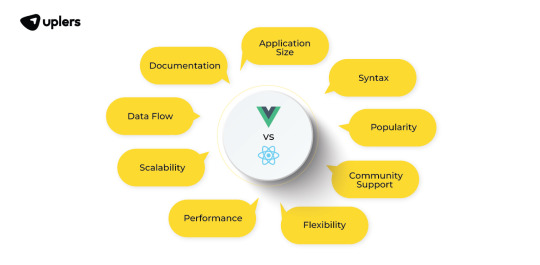
1. Learning Curve
One of the most significant differences between Vue and React is the learning curve. React has a steeper learning curve, especially for beginners, due to its use of JSX (JavaScript XML) and a more complex setup. In contrast, Vue provides a more intuitive and gradual learning experience, making it easier for newcomers to get started.
2. Ecosystem
React boasts a robust ecosystem with a vast number of third-party libraries and tools. This rich ecosystem can be both a blessing and a curse, as it offers a wide range of choices but may also lead to decision paralysis. Vue, on the other hand, provides a more opinionated ecosystem, which can simplify the development process by offering guidance on best practices and tooling.
3. Integration
React is often preferred for projects that require a high level of integration with other technologies, such as server-side rendering (SSR) and native mobile app development. React Native, a framework for building mobile apps, allows developers to leverage their React skills to create mobile applications. Vue, while still capable of SSR and mobile development, may not offer as extensive an ecosystem in these areas as React. Hope, you get the vue js vs react performance.
React vs. Vue: Pros and Cons
Here is the list of react vs vue pros and cons-
React Pros:
Performance: React's virtual DOM optimizes DOM updates, leading to better performance.
Community and Ecosystem: A vast community and ecosystem mean extensive resources and third-party libraries.
Flexibility: React's unopinionated nature allows developers to make choices based on project requirements.
React Cons:
Learning Curve: It can be challenging for beginners to grasp React's concepts like JSX and Redux.
Complexity: For small projects, React's setup and configuration might seem overly complex.
Vue Pros:
Ease of Learning: Vue's gentle learning curve is great for beginners.
Simplicity: Vue offers a straightforward setup and a clear and concise API.
Flexibility: Like React, Vue allows developers to adapt it to their project's needs.
Vue Cons:
Smaller Ecosystem: While Vue's ecosystem is growing, it may have fewer resources compared to React.
Integration Challenges: Vue may require more effort for certain integrations, such as SSR and native app development.
Conclusion
Ultimately, the choice between React and Vue depends on your project's specific requirements and your team's expertise. If you value simplicity, a gentle learning curve, and an opinionated ecosystem, Vue might be the better choice. On the other hand, if you need a framework with a mature ecosystem, extensive integration options, and are comfortable with a steeper learning curve, React is a strong contender.
Both Vue vs React have their strengths and weaknesses, and the best framework for your project will depend on your unique circumstances. Whichever you choose, mastering either of these frameworks will open up a world of possibilities for creating dynamic and interactive web applications.
0 notes
Photo

Vue.js & Firebase Tutorial – Real-time Chat Create a real-time chat app using Firebase and Vue.js. Code: Tutorial from WebDevMatics. Check out their ... source
#amp#chat#firebase#firebase tutorial#firestone project tutorial#firestore project#firestore tutorial#javascript#learn firestore#learn vue#project#realtime#tutorial#vue#vue app#vue basics#vue course#vue js#vue js course#vue js for beginners#vue js tutorial#vue js tutorial for beginners#vue project#vue tutorial#vuejs
0 notes
Photo

The 7 Best Progress Bar for Your Vue.js Application ☞ http://bit.ly/2sGEzwx #vuejs #javascript
8 notes
·
View notes
Photo

Nuxt.js - Practical NuxtJS ☞ https://school.geekwall.in/p/ryAXi3aZB/nuxt-js-practical-nuxtjs #vuejs #javascript
8 notes
·
View notes
Photo

How to vue js 2.0 file upload and axios ☞ http://dev.geekwall.in/efd6422973 #vuejs #javascript
6 notes
·
View notes
Photo

PHP with Vue.js & MySQL: REST API CRUD Tutorial ☞ https://morioh.com/p/7a2ac36f37cc #PHP #Vuejs #MySQL #CRUD #Morioh
#vue#vuejs#vue js#vue tutorial#vue framework#javascript framework#vuejs course#vuejs tutorial#vue course#vue tutorial for beginners#vue course for beginners#web development#codequs#morioh
3 notes
·
View notes
Photo

Nuxt.js - Practical NuxtJS ☞ https://school.geekwall.in/p/ryAXi3aZB/nuxt-js-practical-nuxtjs #vuejs #javascript
6 notes
·
View notes
Photo

Serverless Authentication with AWS Amplify and Vuex ☞ http://dev.geekwall.in/e59e369f8b #vuejs #javascript
2 notes
·
View notes